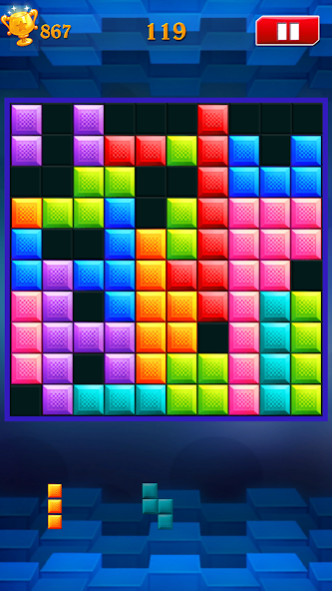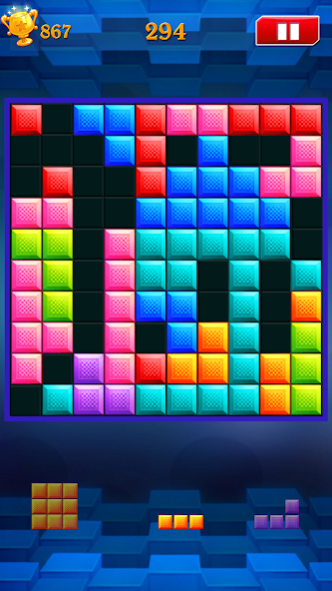Puzzle Game Classic 1.1.000
Free Version
Publisher Description
Puzzle Game Classic in color is a funny and exciting brick game.
Simply Drag the blocks, fill up all grids and arrange each block of brick to complete as much line as possible.
Game interface is very friendly and simple to use for all users of all ages. Jewels block puzzle is the legend of all puzzle games
Easy to play and pleasurable game for all age. Just play it to relax and help fun. The game is funny but challenging. Try to live as long as possible and get many score.
Game will be over if there are no space for any the given blocks below the board.
From now on, let's enjoy a simple and addictive puzzle game! Once you start, you'll be hooked.
Puzzle Game Classic is the classical and legendary game. I'm sure with you that you had played at least one time when you were child.
[HOW TO PLAY]
• Drag the blocks to move them.
• Try to fit them all in the row or column. Then the block will be clear and you get the point. Game will be over if there are no room for any the shapes below the grid.
• Blocks can't be rotated.
• Don't worry! No time limits!
[FEATURES]
• Simple rules and Easy control
• Various Blocks and colorful graphic
• Smooth and delicate animation
• Funny sound effects
• Hours of fun, exciting play
• Leaderboard
Playing right now! You can play Puzzle Game Classic for FREE!
About Puzzle Game Classic
Puzzle Game Classic is a free app for Android published in the Arcade list of apps, part of Games & Entertainment.
The company that develops Puzzle Game Classic is Galaxy Attack - Galaxy Shooter - Super Tank. The latest version released by its developer is 1.1.000.
To install Puzzle Game Classic on your Android device, just click the green Continue To App button above to start the installation process. The app is listed on our website since 2021-12-14 and was downloaded 0 times. We have already checked if the download link is safe, however for your own protection we recommend that you scan the downloaded app with your antivirus. Your antivirus may detect the Puzzle Game Classic as malware as malware if the download link to com.topfreegame.classic.puzzle is broken.
How to install Puzzle Game Classic on your Android device:
- Click on the Continue To App button on our website. This will redirect you to Google Play.
- Once the Puzzle Game Classic is shown in the Google Play listing of your Android device, you can start its download and installation. Tap on the Install button located below the search bar and to the right of the app icon.
- A pop-up window with the permissions required by Puzzle Game Classic will be shown. Click on Accept to continue the process.
- Puzzle Game Classic will be downloaded onto your device, displaying a progress. Once the download completes, the installation will start and you'll get a notification after the installation is finished.